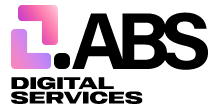Adobe After Effects
What is Adobe After Effects?
- 2D Vector Animation
- Basic 3D Animation
- Character Animation
- Kinetic Typography
- UI/UX mock-up animations
- Visual Effects


Where is After Effects Used?
Adobe After Effects CC’s main advantages is the variety of its capabilities and general potential for
generating high-quality material. This program may provide you with these benefits.
- Presentation of visuals
- Making stuff for the web
- Effects of simulation
- Creative Cloud for After Effects (CC)
- Editor for Visual Keyboard Shortcuts
- Team Projects and Automatic Saving Features
- Animation Based on Data
- Using expressions, accelerate the animation process
The History of Adobe After Effects

Classic Animation vs Motion Graphics

Classic Animation
The classic art style of animation involves drawing frame by frame, using a physical medium, and/or making cel animation inside applications like Adobe Animate. A succession of arranging important postures and sketching in between each one is a time-consuming approach that has some advantages in terms of creativity and some downsides in terms of project creation time.

Motion Graphics
When it comes to producing movement, Adobe After Effects takes a unique approach. Motion graphics animation creates and tells stories by manipulating vector and rasterized imagery. Photographs and videos can also be used to include tangible material.
What can I do with Adobe After Effects?
Make animated title sequences, credits, and bottom thirds. Combine films and photographs to make a
UFO or an explosion – the options are unlimited. With keyframes or expressions, you can make anything
move, from logos to shapes to cartoons. After Effects integrates easily with other Adobe applications.
Using Adobe Dynamic Link, you can create comps and immediately see how they look in Premiere Pro.
Animation
There are several methods to make animations with After Effects! With third-party software integrations and artists pushing the bounds of regular procedures, the possibilities for generating animations with After Effects are limitless.
Visual Effects
Many of the tasks that After Effects can perform include smoke, fire, explosions, scene tracking, and background replacements using green screen technology. After Effects is capable of importing 3D scene data and providing additional refinement through compositing.